Download Dataset
What is Download?
- Downloading is the transmission of a file or data from one computer to another over a network, usually from a larger server to a user device.
Objective
- Download Selected Dataset file
Download: This video contains how to Download Dataset in AIV.
Steps to download in Dataset section
- The AIVHUB application also provides the download functionality to the users which enables them to download their documents present in the application.
To download a dataset select the desire dataset and right click and select from the context menu.
For this example; right click on customers.cds & select DDownload from the context menu as shown below:
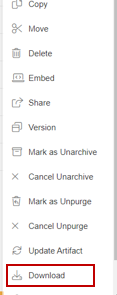
Click on Download option & your dataset will start downloading.
Downloaded Dataset file will be available in Downloads folder of your system.
In this manner, you can download your datasets from the AIVHUB application in your browser.