How to use Embed link of Dataset
This Document Contains information about Embed dataset feature in AIV Application. Using Embed link of dataset, user can get the data of this dataset and use it in any external application using REST Request.
Objective
Objective of this document is to Demonstrate how to access the data of Dataset resides in AIV in to External Application using External Embed link.
Prerequisites
In order get dataset data using embed link user should have below components;
- Any existing dataset
- Postman Tool to send and get Rest Request responce
Skill Required
User should have basic knowlage of Postman tool.
Use case
Consider AIV is used in XYZ company, User has created one dataset inside AIV and they are using this dataset in multiple dashboards. Company need this same data to be used in their external web application to display for different purpose. One way they can get the data from writing same logic in SQL and fetch from there directly. in this case, they need to depends upon IT tem who can write query for them. In second way, User can use same data available in AIV dataset by just calling embed link of dataset from front end code. User no longer needed to rely on IT team to write queries. Also, using dataset embed, user can fetch data for different user by just changing parameters.
Steps to Follow
Here we will show steps need to follow to generate and use Dataset embed link.
Login to AIV Application with valid credentials
Go to hamburger menu
> MasterData
Click on Dataset section to go to dataset grid view
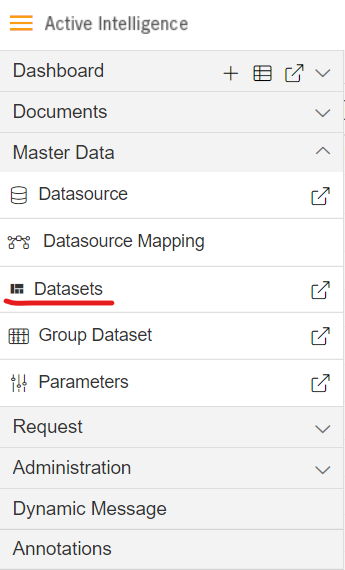
select a dataset which you want to embed. Here we are taking customers dataset for demo purpose.
Right click on it and you can see embed option available in context menu
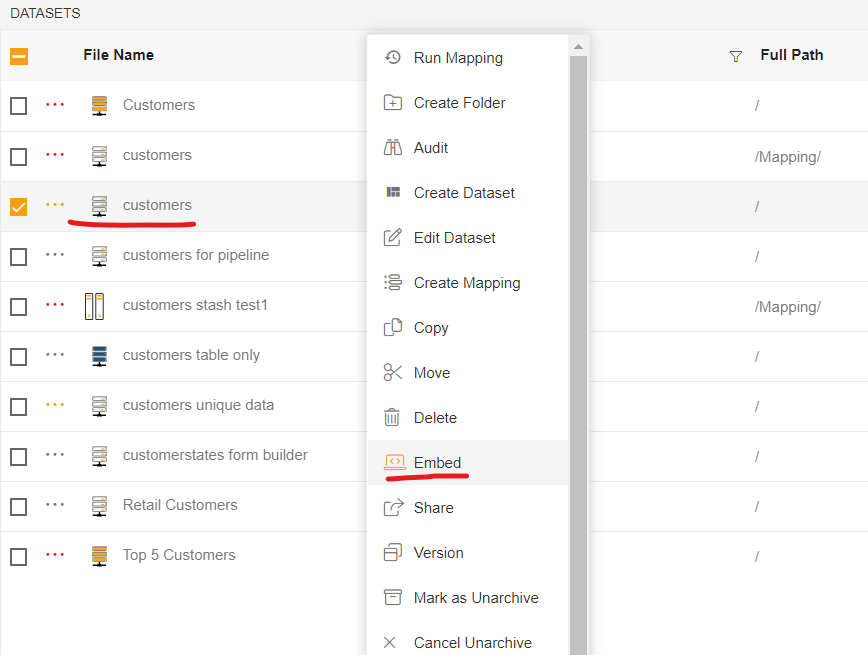
- Click on this embed option and embed link window will be open
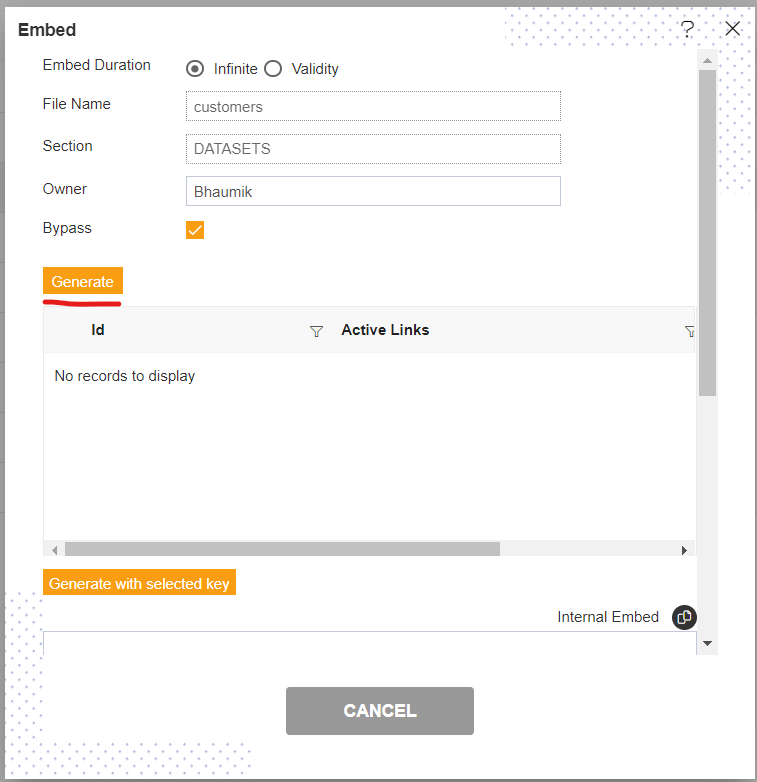
- In this window, keep everyting as it is and click on generate button to generate external embed link
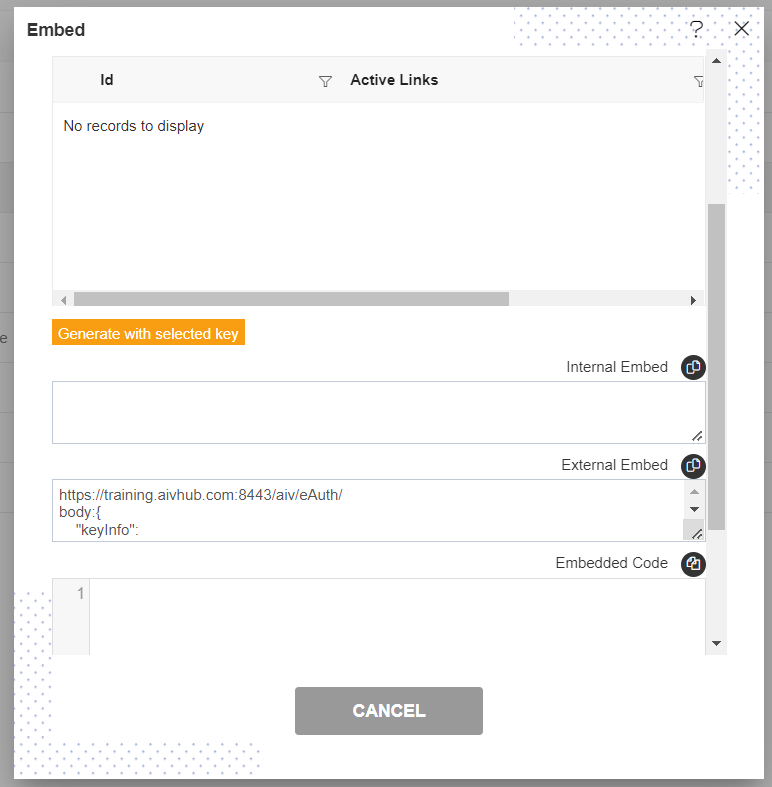
- Scroll down and you can see code snippets in External Embed option
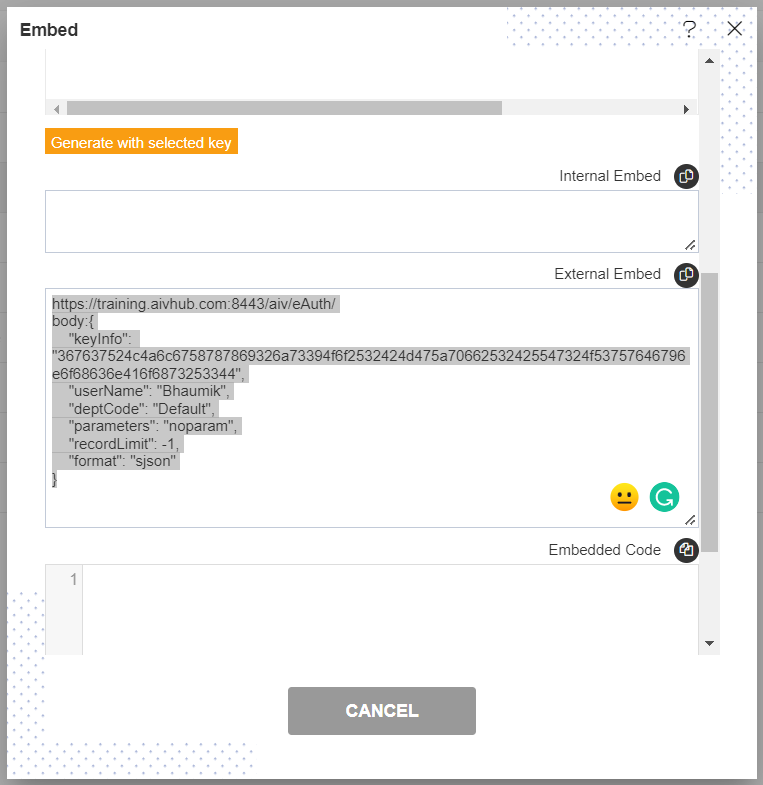
Copy this code and place it in any text editor tool like notepad
Open postman, create new http request. Keep request type GET
- Click on File > New and select HTTP Request option
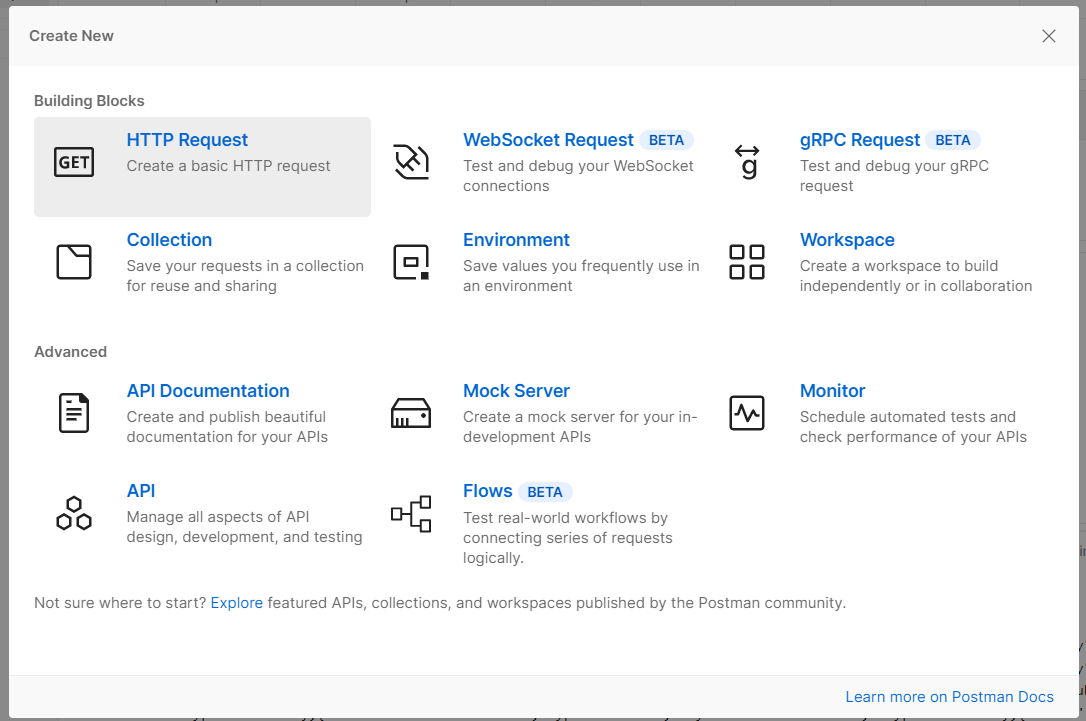
- Copy URL from notepad, and place this URL in Request field of postman
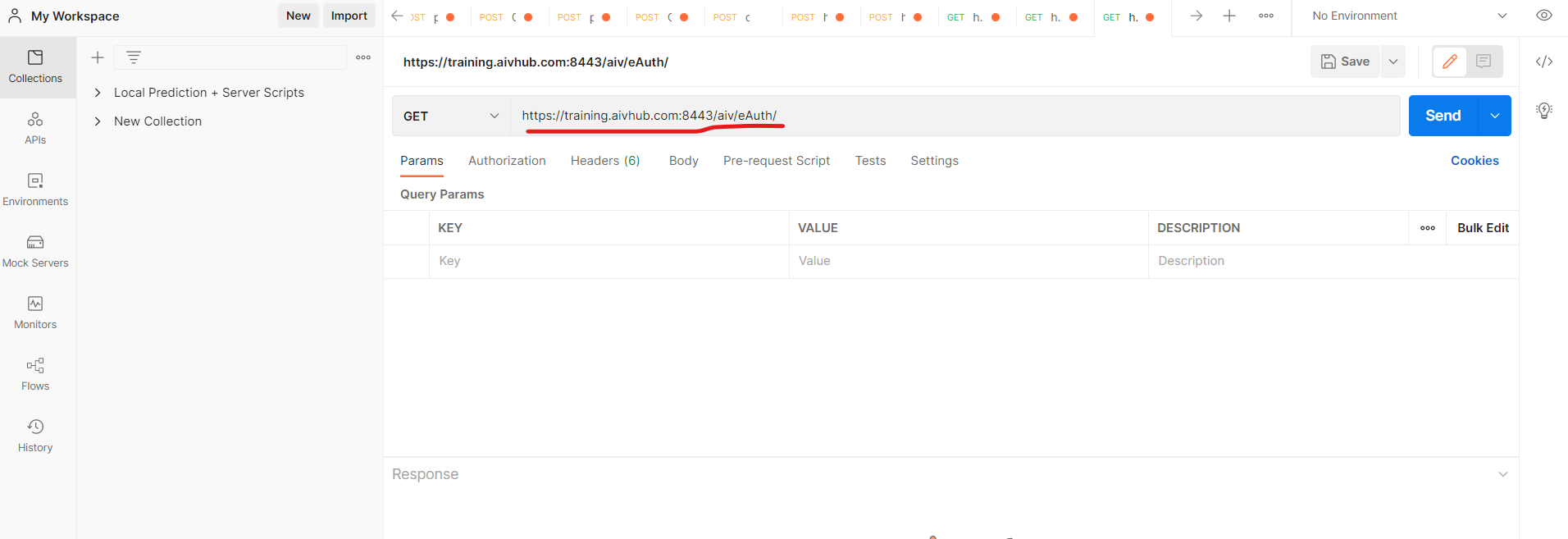
- Go to body option just below of URL you have pasted, select raw option and from dropdown select JSON and paste body section with curly brackets inside Body section of postman
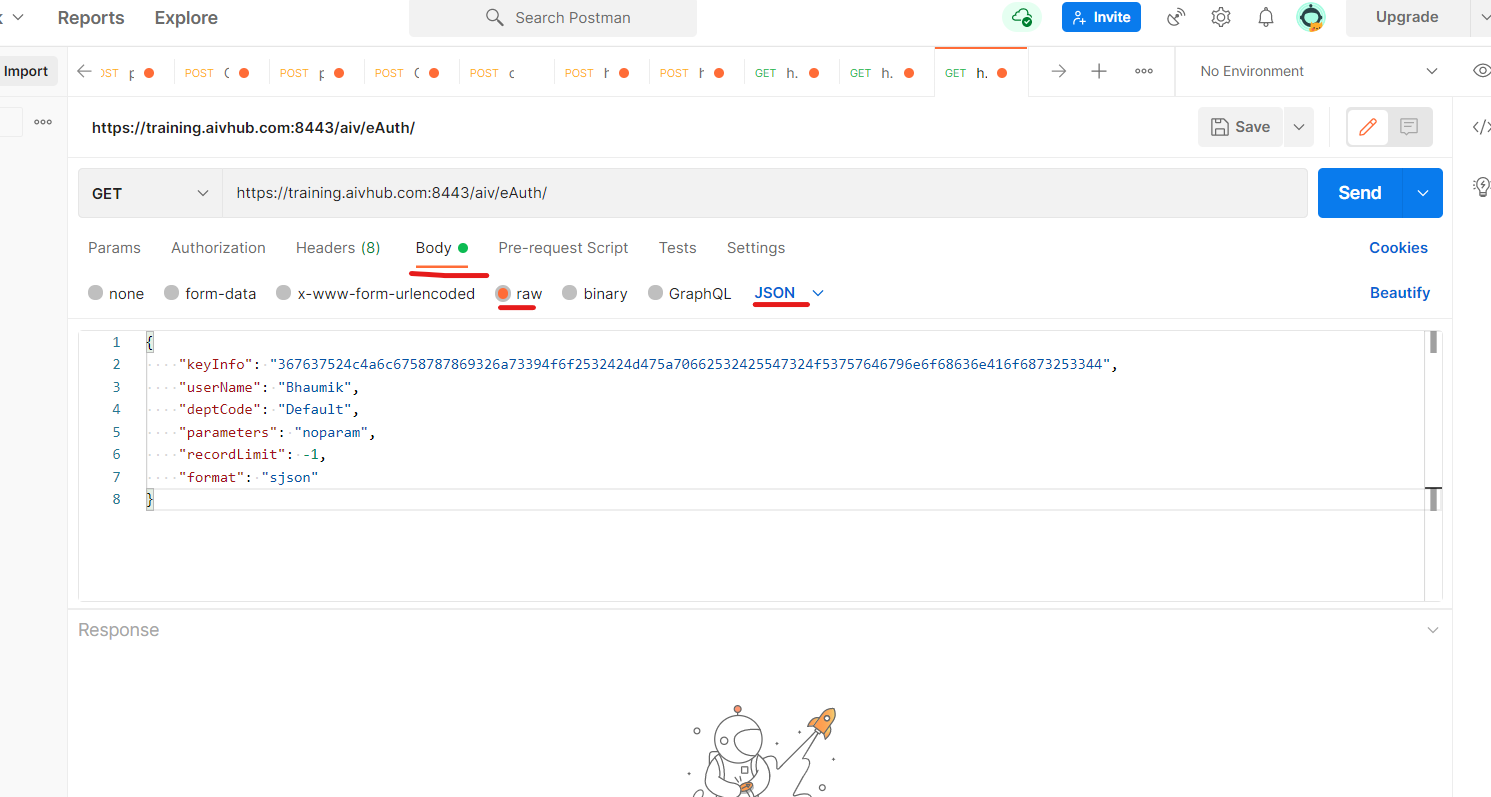
- Now click on send button to send request, and if all details provided are valid, you can see dataset data in responce tab. Responce will be in form of JSON.
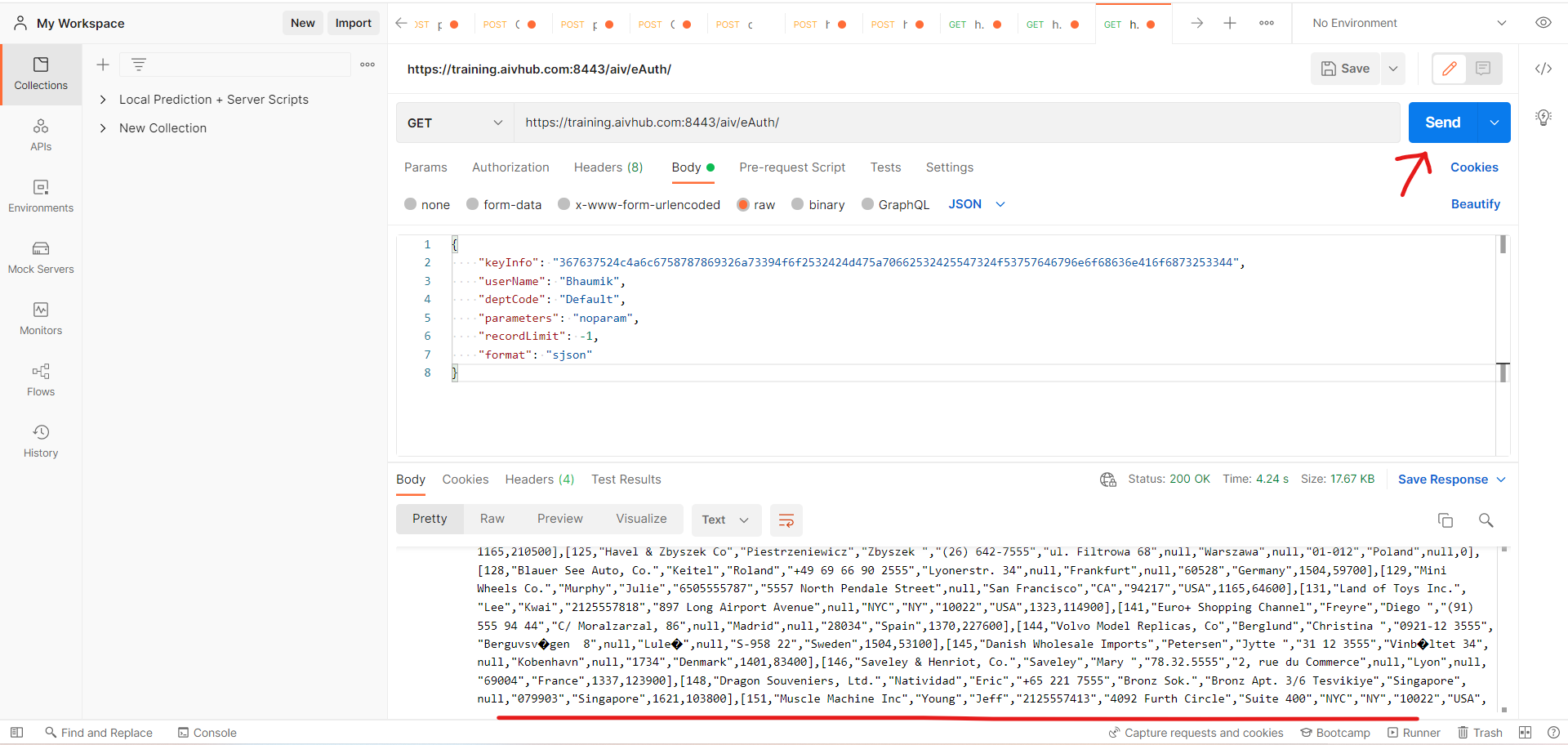
- This is how you can get the dataset data using Dataset embed link
Now use this Rest Request smililarly to call rest request inside your application.