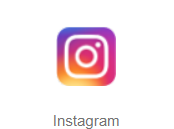Introduction to Datasource Section
The Masterdata contains datasource section as 👇follows:-
What is Datasource?
Datasource tab enable users to create new datasource and connect to different data sources from the AIV application.
The Data Source is used to create and delete database in Active intelligence Visualization, You can make Database using JDBC, Big Query, Flat Files and Custom database, MySQL, PostgreSQL, Oracle, MSSQL, Mondrian, HyperSQL, MongoDB and Hive. You can check Connection between the Database and AIV.
Objectives
- To learn about Datasource.
Datasource section of AIV application supports following external database management systems:-
✒️ Datasource section of AIV application supports connection to external databases via the mode of following interfaces:-
Datasource tab can be accessed by clicking on Datasource or by clicking on next to the Datasource tab, which will open the Datasource in a new tab.📕
Datasources and other sections under the MasterData tab are only visible if the appropriate privileges have been assigned to the logged in user.📕
👇More features of Datasource as follows:
Create Datasource
Edit Datasource
Delete Datasource
👇More features of Masterdata as follows:
Create datasource mapping
Create Dataset
Group Dataset
Create Parameter
✒️ To know more about advance feature of Datasource Section click on below links:-