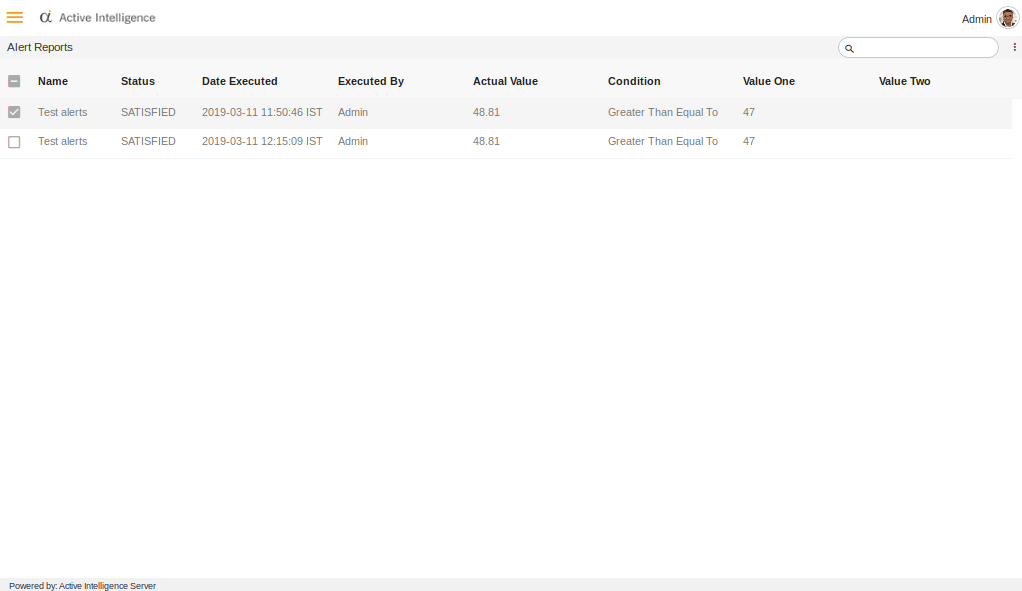Alert Report
Alert Reports shows the details of alerts in report format.
It has name of the alert, status, Date executed, Executed By, Actual value, Condition, Value one, Value two.
Alert reports are generated when the alerts are scheduled by clicking on in the Alerts section.
Alert Reports can be time scheduled as follows:
Right now:- If you want to see the output of the report at the current moment.
Once:- The report will run once at the specific time on the day mentioned by the user.
Recurring:- If you want to run your report multiple times within an hour, day, week, month or year.
In order to understand in detail about how to schedule alert reports click on the following links:-
Time Schedule Alert Reports (This page is yet to be made;no data available) After the alerts are successfully scheduled it will be displayed as report on the following page:-