Property
Checking properties of mapping in the AIV application
The Properties functionality of AIV application enables users to do the following processes:-
To update the Name of the mapping. To view the mapping Properties such as owner information, last updated by, the mapping created date, archive and purge options and mapping visibility i.e. (Private,Internal, Public) and much more. To view the Property for the mapping follow the steps below:
Select mapping you wish to see properties for or update the information such as Name or Output Type by selecting from the context menu, following dialog box will appear as shown in the image below:
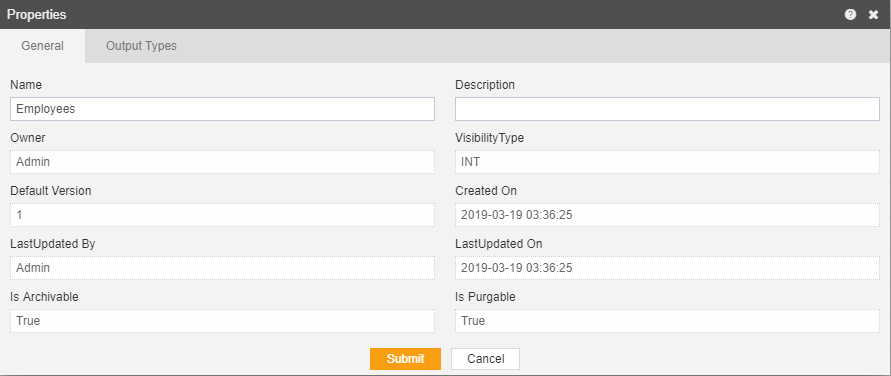
Finally click button to save the changes to the mapping Properties, if any.
In this manner, you can check properies of your mapping from the AIV application.