Alerts
Alerts: This video contains how to use alerts in AIV.
Alerts are kind of logs created when user perform some kind of scheduling operations in AIV. Alerts logs also created when Owner user get approval request and he/she perform some operations on it. User can check when scheduling operations has been initiated and when operation has been performed on approval request.
Click on
to see a list of all the available alerts.
On the alert tab itself, you can see number of alerts log created and pending to read.
Once user mark alert as read, count will be change accordingly.
The following image shows Alerts:
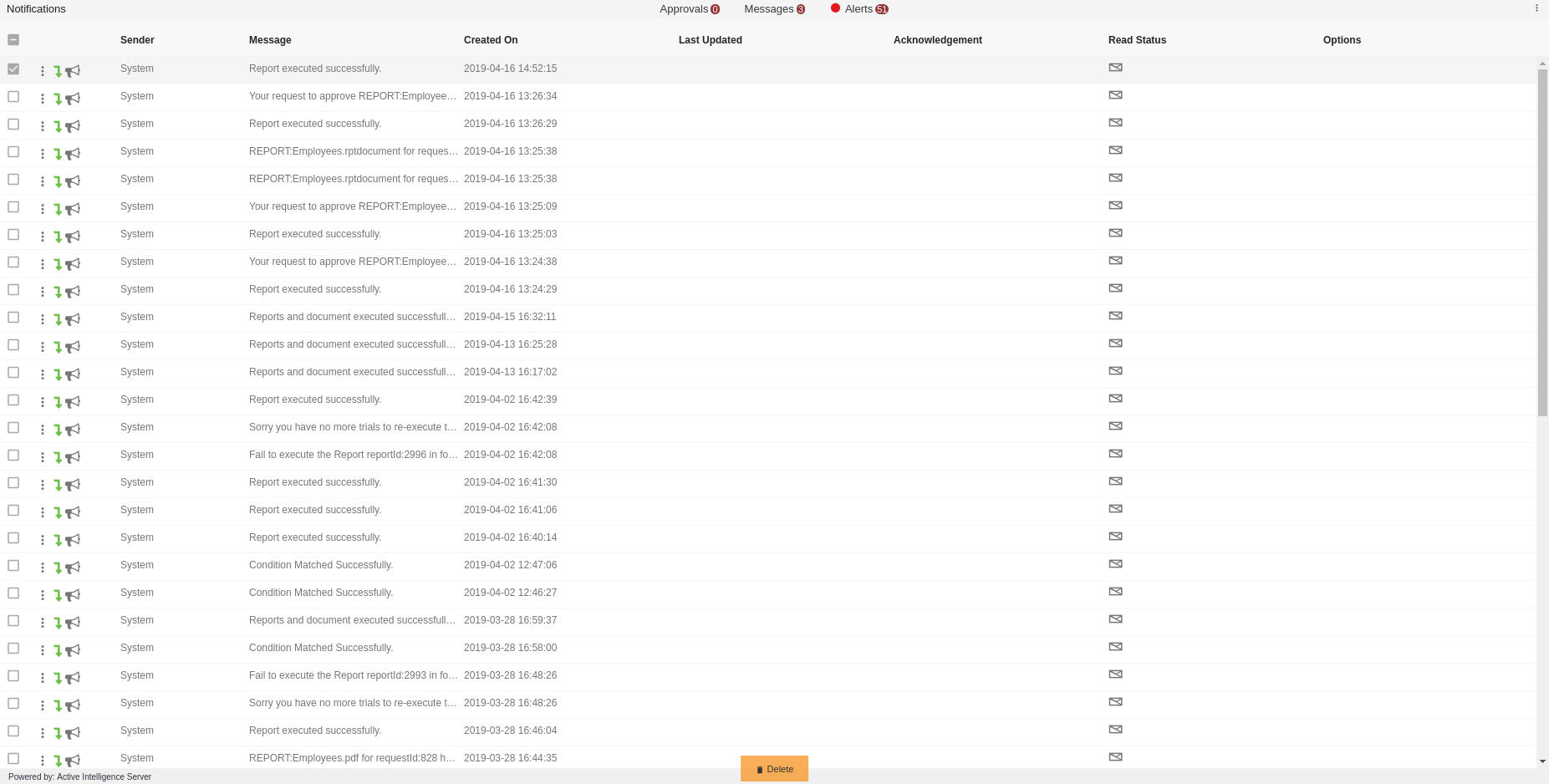
In this manner, you can see alert notifications in the AIV application.
You can mark any alert by clicking on mark as read option from right click context menu.
Sxame way you can delete alert from alert tab.