Introduction to Administration section
Administration Section allows users can manage Departments, Users, Roles, File Types, Email Users in the Applcation.
Administration section can be accessed from the hamburger
menu of application. Administration and other sections under the Administration tab are only visible if the appropriate privileges have been assigned to the logged in user, please contact your administrator if you facing difficulties accessing the sections under the Administration tab.
🔒 Only user with Administrator privileges can access this section.
✒️ List of Administration tab sections:
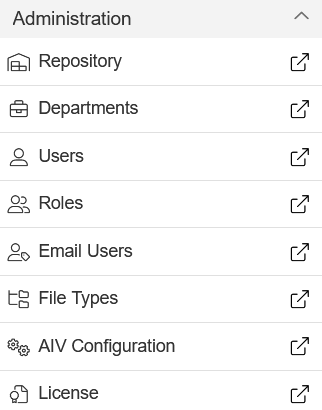
1️⃣ Repository can be used to manage various artifacts (including analytic, approval, dashboard, datasets, data source, list of values, mapping, merge, parameters, quick run, reports, resources, widget) created by users.
2️⃣ Departments used to create or delete and modify the existing Department. It allows user to login using Department code or Admin name.
3️⃣ Users enables end users to create new Users based on their licensed application.
4️⃣ Roles enables users to create new Roles based on their licensed application.
5️⃣ Email Users enables end users to create new Email Users.
6️⃣ File Type used to create File Type which is used in the application. User can also create their own custom File Type.
7️⃣ AIV Configuration contains all configurations of AIV application such as External Security, BIRT configuration, Archive, Purge, House Keeping and much more.
8️⃣ License used to view the detailed License Information, to request and update License if needed.
✒️ In order to understand in detail about the sections, click on the following links:-
1. Repository 
2. Departments 
3. Users 
4. Roles 
5. Email Users 
6. File Type 
7. AIV Configuration 
8. License 
✒️ To know more about advance feature of Administration Section click on below links:-