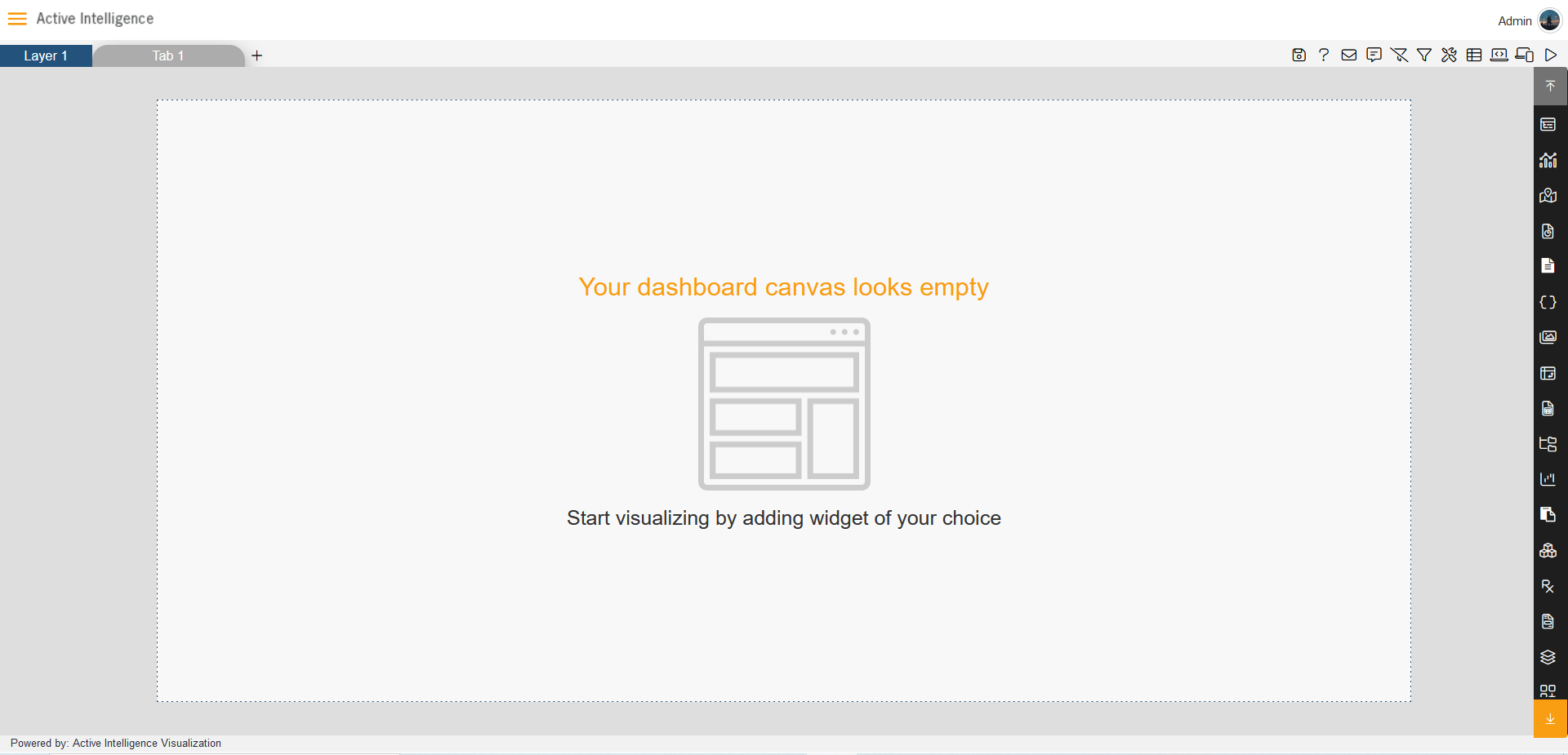Create Dashboard
- By using this document user will know how to create dashboard in AIV.
Objective
- Create a New Dashboard
Skill Level Required
- No prior skill is required.
Create Dashboard: This video contains how to Create New Dashboard in AIV.
tip
Only users with Dashboard privilege have access to this section!
Read 5 minutes tutorial here.
Steps to Create a New Dashboard
log in to AIV using your credentials.
Users will be landed on their respective landing page.
Go to Hamburger Menu
> Dashboard Section
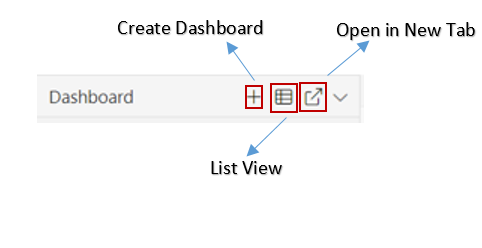
Click on the + icon & one dialog box will open as shown below:
Provide the dashboard name as required. For this example; we will give the name Test Dashboard.
Click on CREATE button & your Dashboard will be created.
One pop-up will be displayed showing Dashboard Created Successfully & it will redirect you to the newly created dashboard as shown below: