Copy
Copy: This video contains how to copy a widget in AIV.
We have the following table in our dashboard.
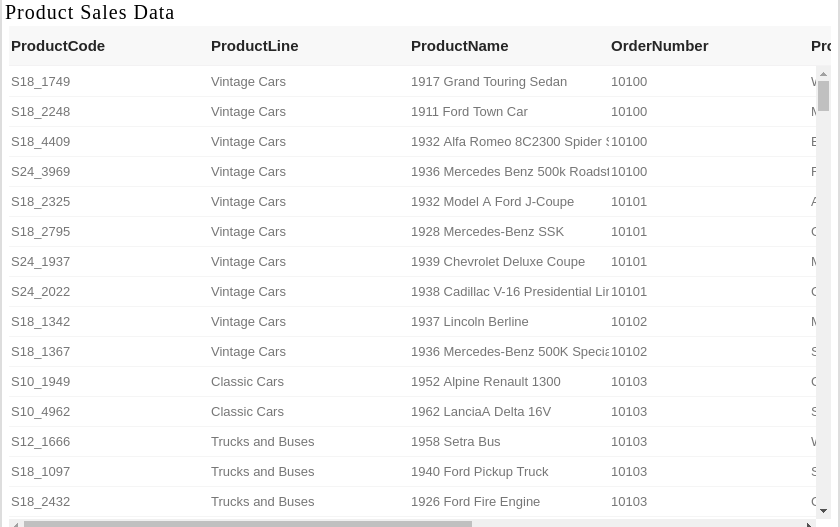
To copy your table, click on the side ellipsis in your widget.
This will open the following menu:-
Now perform the following steps to copy the table widget.
Click on the copy which will open the following dialog box:-
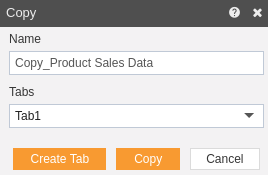
Here you can specify the name you want to give while copying the map.
The default tab is tab1. You can create a new tab from here by clicking on
This opens the following dialog box:-
Click on the button.
You can see a new tab “copy_product” has been created where our table is copied.
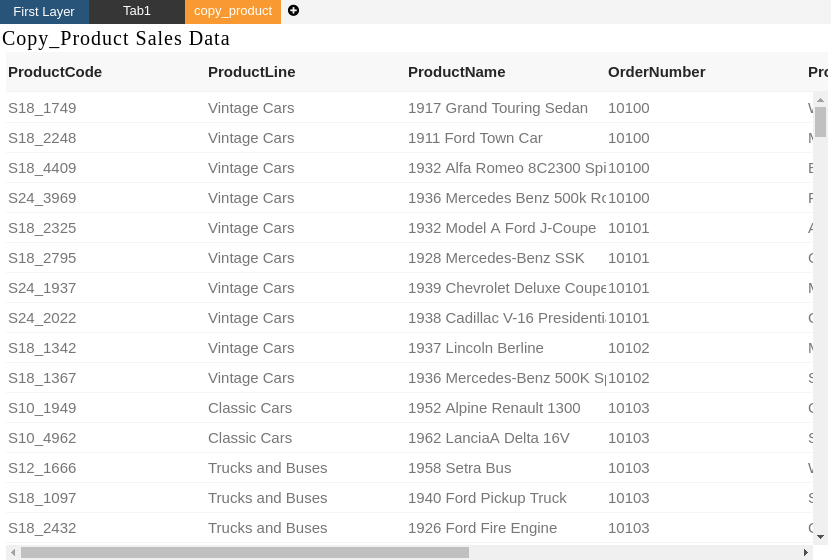
- In this manner, you can copy any widget in the AIV application.
The following topics will be covered under this section:-