Embed in Report Section
Embedded means something that is attached to another thing. An embedded system can be thought of as a computer hardware system having software embedded in it.
Embed Report: This video contains information regarding How to use embed reports in AIV
To Embed a Report, follow these steps: (Only users with Report privilege have access to this section) To embed a report select the desire Report and right click and select from the context menu. Following dialog box will appear-
Click on Send button which will open the following dialog box:-
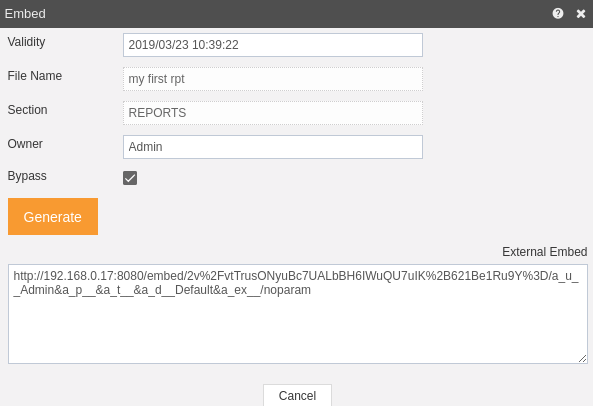
Set the validity date as shown above:-
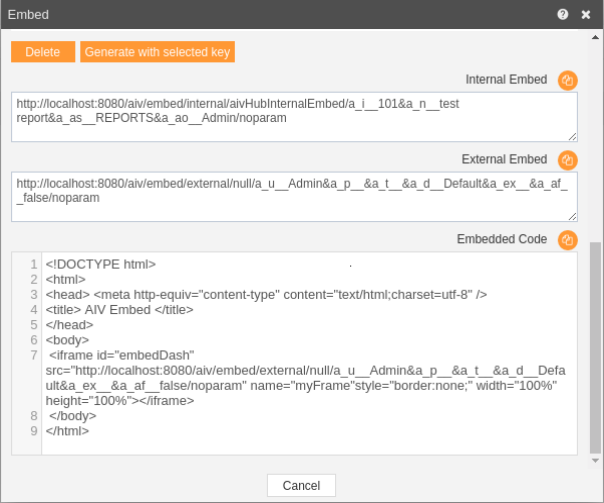
Click on to generate the embed key as shown above.
Now copy the embed key and paste it on your browser to see the results.
In this manner, you can embed your reports from the AIV application in your browser.
👇 In order to understand in detail about the types, click on the following links:-