Create and Open Folder in Report Section
By this document user will see how to create & open folder in AIV.
Folders📂 help you keep your files organized and separate. A folder, also called a directory, is a space used to store files, other folders, and shortcuts on a computer.A folder contained in another folder is called a subfolder.
Objectives
- Create & Open new Folder
Create & Open Folder: This video contains information about how to create & open folder in AIV.
- Process to create folder in Report section is same as shown in this video.
Click on Hamburger
Icon.
Go to the Documents and Click on Reports
.
There are two ways in which a user can create a new folder in the AIV application.
I. By clicking on the create icon next to the upload icon at the bottommost toolbar.
![]()
II. By right-clicking & select Creat Folder from the context menu.
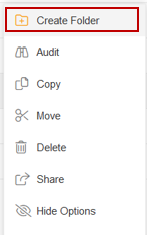
On clicking on create folder option, from one of the methods mentioned above which will open the following popup.
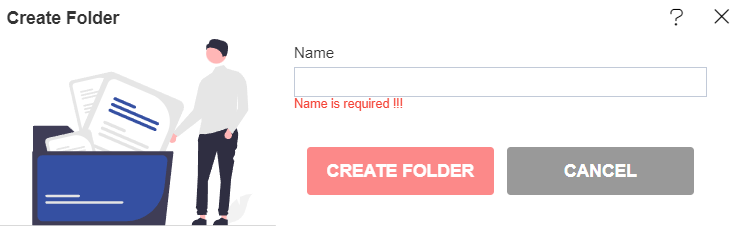
Enter the name you want to give to your folder in the text area and click on create folder.
For this example; give the name Demo to the Folder, As shown in the figure below:
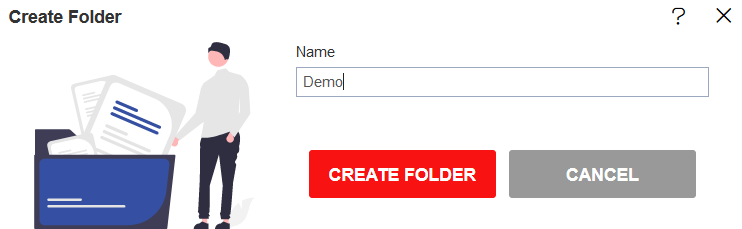
Click on Create Folder button.
Now you can see Created folder Demo, As shown in the figure below:
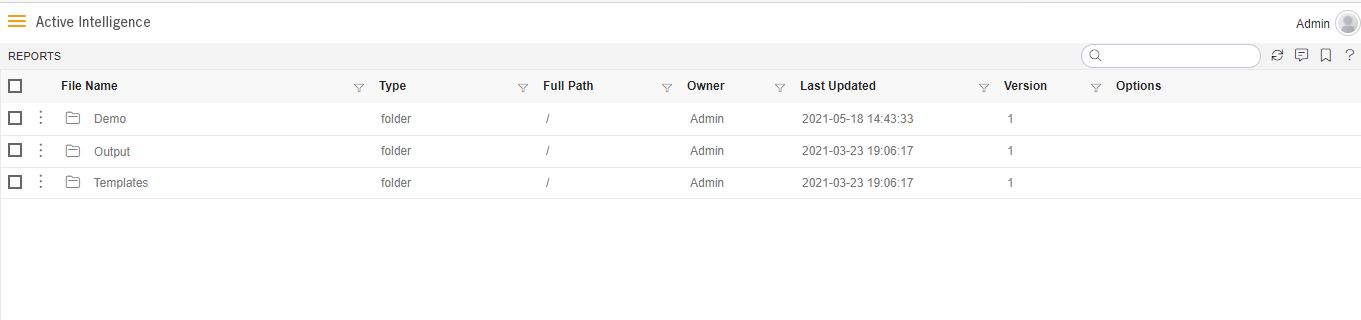
To the open folder Double click on that folder Which you desire to Open.
👇 To understand in detail about the types, click on the following links:-