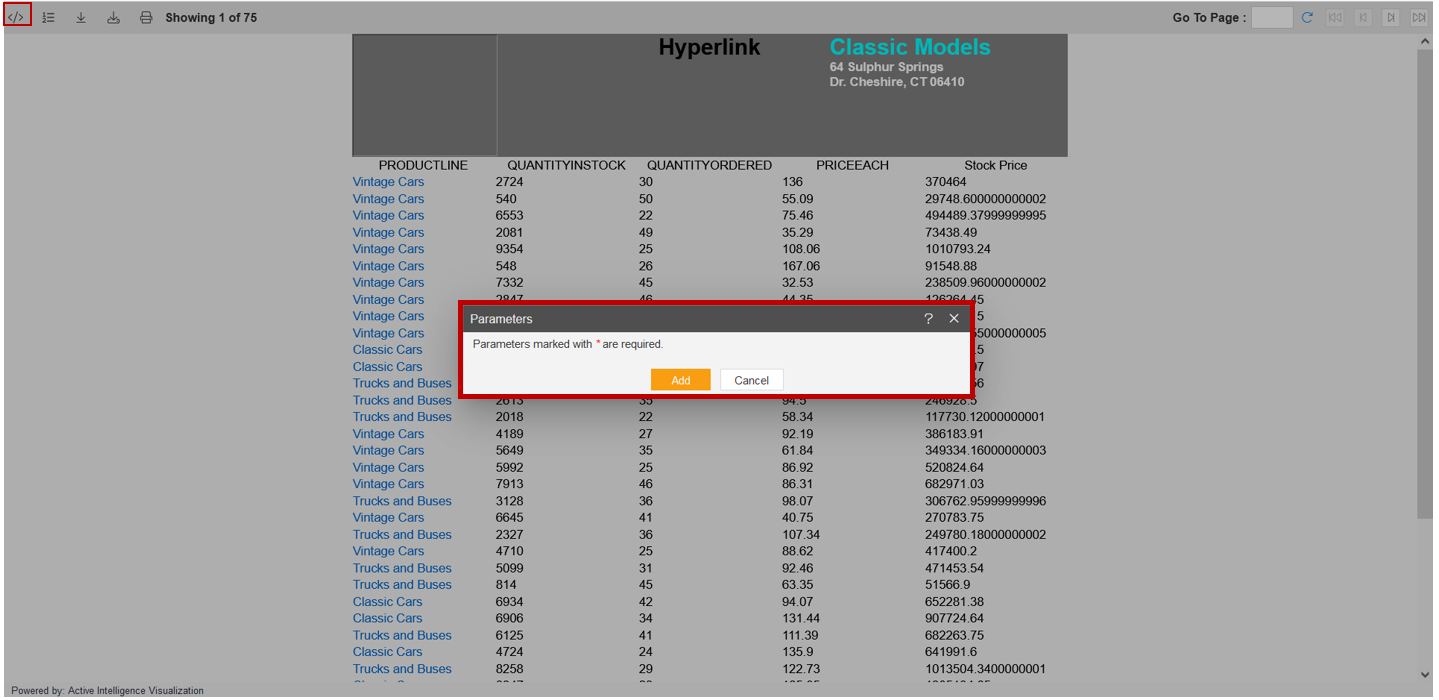Parameter
Login to your AIV account.
From Hamburger menu
go to Document > Report section.
Select any report in which parameter are used. For this example we are using Hyperlink.
When user schedule the report with right now.
Report will run & screnn will look as per below:
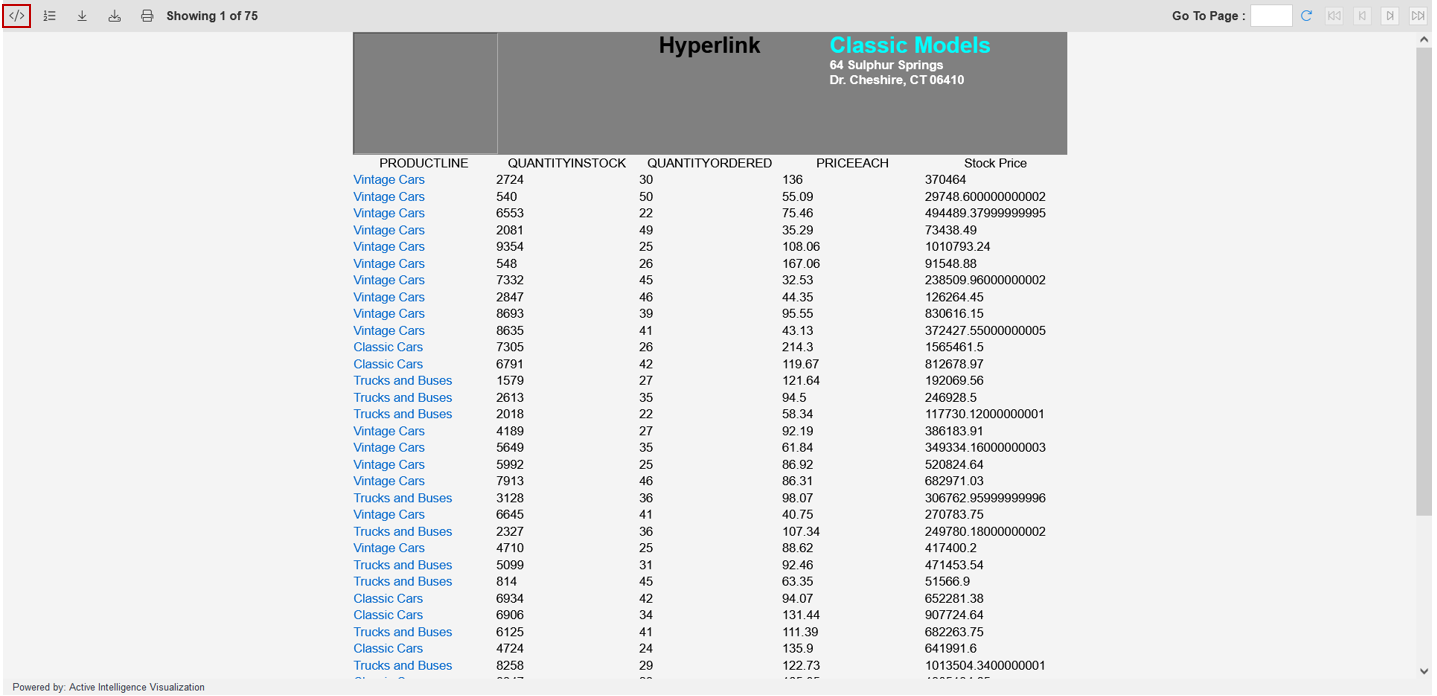
Click on icon at the top left corner of the screen as shown in image above:
One pop-up message for parameter is shown like below image: