Formatting Properties
Formatting Properties: This video contains how to format Map Widget in AIV.
tip
Only users with Dashboard privilege have access to this section!
Read 5 minutes tutorial here.
Click on your current map widget in order to perform formatting. Go to Formatting tab and the following screen will be displayed:-
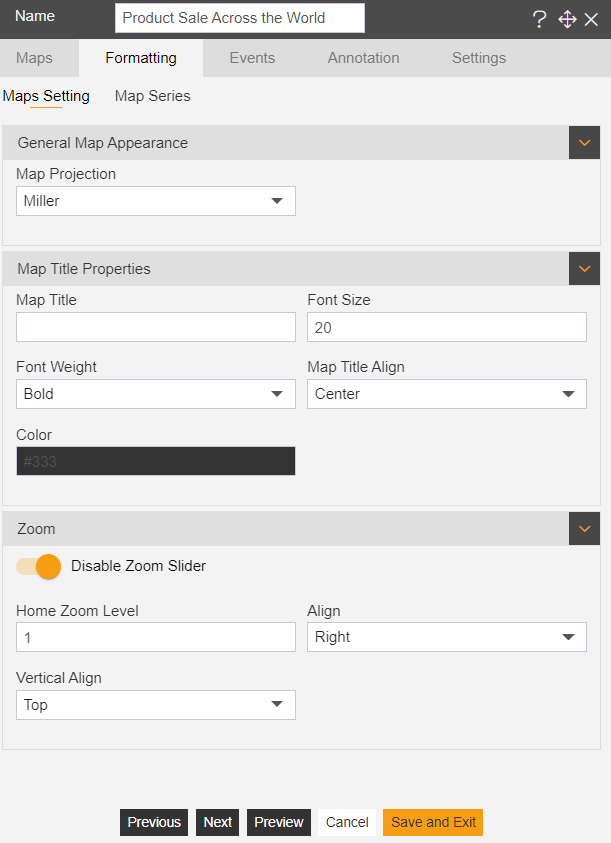
You can specify the name of your map widget in the Name section as mentioned above.
✒️ There are three sub-tabs under the formatting tab as follows:-
1. Map settings
2. Map series
- Click on the above mentioned links to know in detail about each tab.
✒️ In order to understand in detail about other features, click on the following links:-