Rename Tab
Rename Tab: This video contains how to rename a tab in AIV.
Rename Tab allows the user to change the name of the tab from the available tabs in the existing dashboard.
To Rename Tab follow the steps below:-
Dashboard must in edit mode to rename the tab.
In the Edit mode a user first activates the tab which he wants to rename.
In this case we will rename Tab1 for Product Sales.
Click on near the tab to go to the tab settings as follows:-
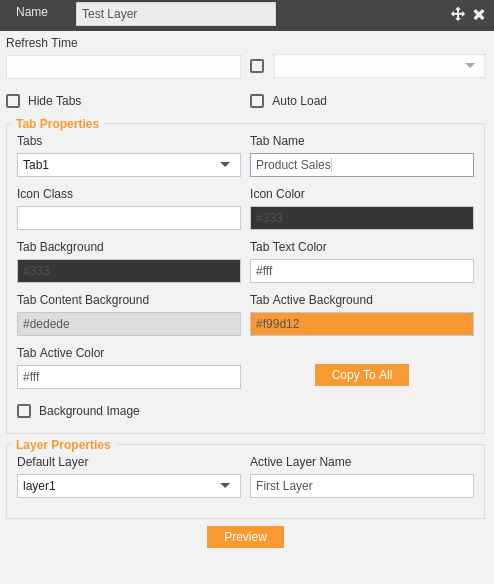
Change the tab name as shown in the figure above.
Click on Click on the button to finally rename the tab.
In this manner, a user can rename a tab in the AIVHUB application.